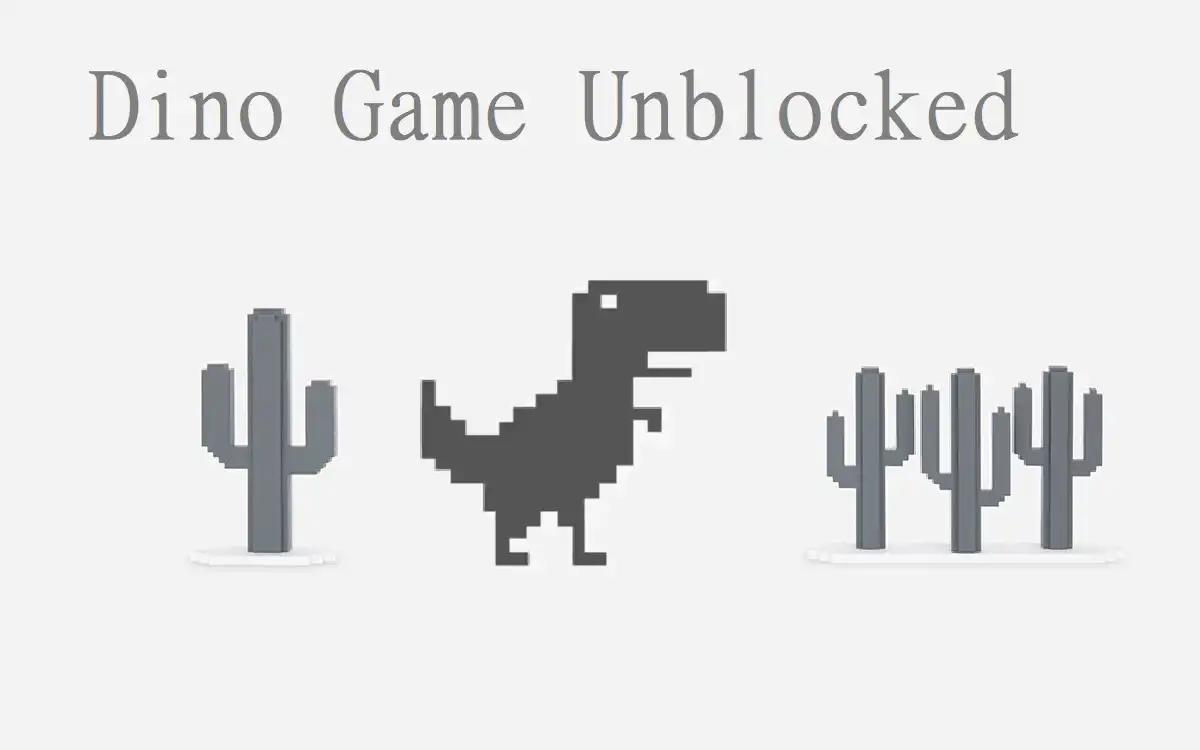Google Chrome stands out not just for its speed and efficiency, but also for its hidden gems. Among these, the Chrome Dino Game unblocked has captured the hearts of millions, offering a simple yet addictive distraction when the internet decides to take an unscheduled break. But there’s more to this pixelated prehistoric adventure than meets the eye. This is the complete information of Chrome’s most famous dino game unblocked Easter egg, uncovering secrets, sharing tips, and exploring creative ways to enhance your dinosaur-running experience.
Introduction: The Birth of a Browser Legend
Picture this: You’re sitting at your desk, ready to dive into an important project, when suddenly, your internet connection drops. Frustration begins to set in, but then you see it—a tiny pixelated T-Rex on your Chrome browser. With a simple press of the spacebar, you’re transported into a world where dodging cacti and pterodactyls becomes your new mission. This, dear reader, is the Chrome Dino Game unblocked, a testament to Google’s playful side and a beacon of hope for internet-less wanderers worldwide.

Born from the creative minds at Google, this simple endless runner game has become more than just a way to pass the time during connectivity issues. It’s a cultural phenomenon, a speedrunner’s challenge, and a playground for tech-savvy tinkerers. In this article, we’ll explore every facet of the game, from basic gameplay to advanced hacks, ensuring that the next time you find yourself offline, you’ll be more than ready to tackle the digital desert.
Accessing the Dino: No Internet Required
How to Play Anytime, Anywhere
Contrary to popular belief, you don’t need to wait for your internet to fail to enjoy the Chrome Dino Game unblocked. Here’s how you can access it anytime:
- The Direct Approach: Open a new tab in Chrome and type chrome://dino/ in the address bar. Hit Enter, and voilà! The game appears, ready for action.
- The Offline Simulator: For those who want to play while still connected:
- Open Chrome Developer Tools (F12 or right-click and select “Inspect”)
- Navigate to the Network tab
- Find the “Online” dropdown and switch it to “Offline”
- Refresh any page to see the dinosaur spring to life
- The Classic Way: Disconnect your internet and try to access any webpage. When the “No Internet” error appears, your prehistoric friend will be waiting.
Mastering the Basics
Now that you’ve found your way to the game, let’s cover the fundamentals:
- Start: Press the Spacebar to begin your run
- Jump: Use the Spacebar or Up Arrow to leap over obstacles
- Duck: Press the Down Arrow to duck under flying pterodactyls
- Restart: If you crash, hit the Spacebar to start a new game
Remember, the game’s difficulty increases as you progress. The key to high scores is timing your jumps and ducks perfectly while keeping an eye on upcoming obstacles.
Unleashing Your Inner Hacker: Customizing the Game
Tweaking the Game for Ultimate Fun
For those who want to push the boundaries of what’s possible in the Dino Game, Chrome’s Developer Tools offer a playground of possibilities. Here are some exciting modifications you can make:
Making Your Dino Invincible
- Open Developer Tools (F12)
- Navigate to the Console tab
- Enter the following commands:
var original = Runner.prototype.gameOver;
Runner.prototype.gameOver = function() {};
This code overrides the game-over function, allowing you to run indefinitely without fear of obstacles.
Adjusting Jump Height
Want your dino to leap like a champion? Try this:
Runner.instance_.tRex.setJumpVelocity(15)
Replace 15 with any number to find your perfect jump height.
Customizing Game Speed
For those seeking an extra challenge (or a more leisurely stroll):
Runner.instance_.setSpeed(1000)
Higher numbers increase speed, while lower numbers slow things down.
The Ethical Hacker’s Dilemma
While these modifications can be fun, remember that the true joy of the game comes from improving your skills naturally. Use these hacks responsibly, perhaps to practice specific scenarios or to explore the game’s mechanics, but don’t forget to challenge yourself with the unmodified version too!
Beyond the Dino: Chrome’s Hidden Treasures
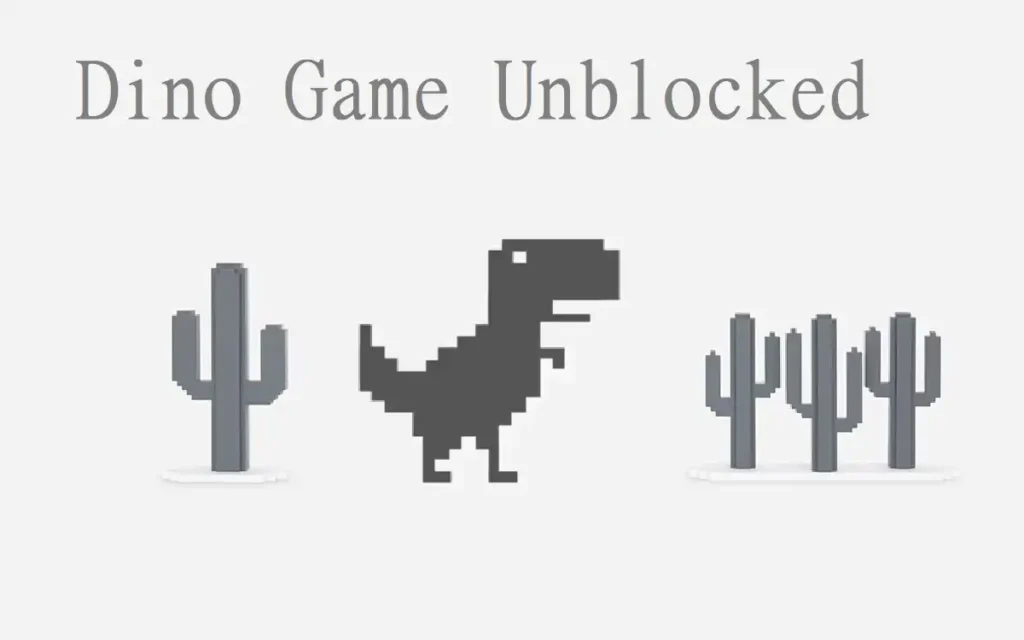
A Browser Full of Surprises
The Dinosaur Game is just the tip of the iceberg when it comes to Chrome’s hidden features. Here are some other Easter eggs worth exploring:
- Pac-Man: Search for “Pac-Man” to play the classic arcade game.
- Solitaire: Type “Solitaire” for a quick card game fix.
- Tic Tac Toe: Challenge the AI in a game of Xs and Os.
- Zerg Rush: Search this term to defend your results from invading O’s.
- Text Adventure: A hidden console game for the true geeks.
Each of these features showcases Google’s commitment to making the web a more entertaining place, even when you’re just searching for information.
FAQs: Dinosaur Dilemmas Solved
Q: Can I play the Dinosaur Game on mobile devices?
A: Yes! The game is available on Chrome for Android and iOS. Simply open a new tab and tap the dinosaur to start.
Q: Is there an end to the Dinosaur Game?
A: Technically, no. The game is designed to be endless, with increasing difficulty. However, there is a point where the game’s internal clock maxes out, which occurs after approximately 17 million years of game time!
Q: How do I reset my high score?
A: To reset your high score:
- Open Developer Tools
- Go to the Console tab
- Enter: Runner.instance_.distanceRan = 0;
- Start a new game
Q: Are there any power-ups in the game?
A: The original game doesn’t include power-ups, but some modified versions available online do offer power-ups for added excitement.
Q: Can I change the appearance of the dinosaur?
A: The official game doesn’t offer customization options, but creative developers have made unofficial versions with various themes and character skins.
Finally
In an age of hyper-realistic graphics and complex gameplay mechanics, the Chrome Dino Game unblocked stands as a testament to the enduring appeal of simplicity. Its pixelated charm and straightforward objectives harken back to the golden age of arcade games, providing a nostalgic escape for older players and a glimpse into gaming history for younger ones.
More than just a distraction, the Dinosaur Game has become a cultural touchstone—a shared experience for internet users worldwide. It’s a reminder that even in our highly connected world, moments of disconnection can lead to unexpected joy and community.
As we’ve explored in this guide, the game is also a canvas for creativity and technical exploration. Through simple console commands, players can transform their experience, pushing the boundaries of what’s possible within this modest game engine. This aspect not only entertains but also serves as a gentle introduction to the world of web development and browser mechanics.
Whether you’re a casual player looking to pass the time during an internet outage, a competitive gamer aiming for the highest score, or a curious tinkerer exploring the game’s hidden depths, the Chrome Dino Game unblocked has something to offer. It reminds us that sometimes, the most captivating experiences come from the simplest beginnings.
So the next time you find yourself faced with the dreaded “No Internet” screen, don’t despair. Instead, smile and prepare for an adventure millions of years in the making. Your prehistoric friend is waiting, ready to run, jump, and duck through the digital desert with you. Who knows? You might just set a new high score or discover a new way to play this beloved browser classic.
Happy running, and may your internet outages be short but your Dino runs be long!
Useful Table: Chrome Dino Game unblocked Cheat Sheet
| Action | Command/Key | Description |
| Start Game | Spacebar | Begins the game or restarts after a crash |
| Jump | Spacebar / Up Arrow | Makes the dinosaur jump over obstacles |
| Duck | Down Arrow | Makes the dinosaur duck under flying obstacles |
| Access Game Directly | Type chrome://dino/ in address bar | Opens the game even when online |
| Make Dino Invincible | Runner.prototype.gameOver = function() {}; | Prevents game over when hitting obstacles |
| Adjust Jump Height | Runner.instance_.tRex.setJumpVelocity(15) | Change 15 to desired jump height |
| Modify Game Speed | Runner.instance_.setSpeed(1000) | Adjust speed (higher = faster, lower = slower) |
| Reset High Score | Runner.instance_.distanceRan = 0; | Resets the current high score to zero |
| Enter Offline Mode | Network tab in Dev Tools, set to “Offline” | Simulates offline mode to access the game |
Use this table as a quick reference for enhancing your Chrome Dino Game unblocked experience. Remember to use the Developer Console (F12) for entering commands.
For More Unblocked Games Update Visit Here