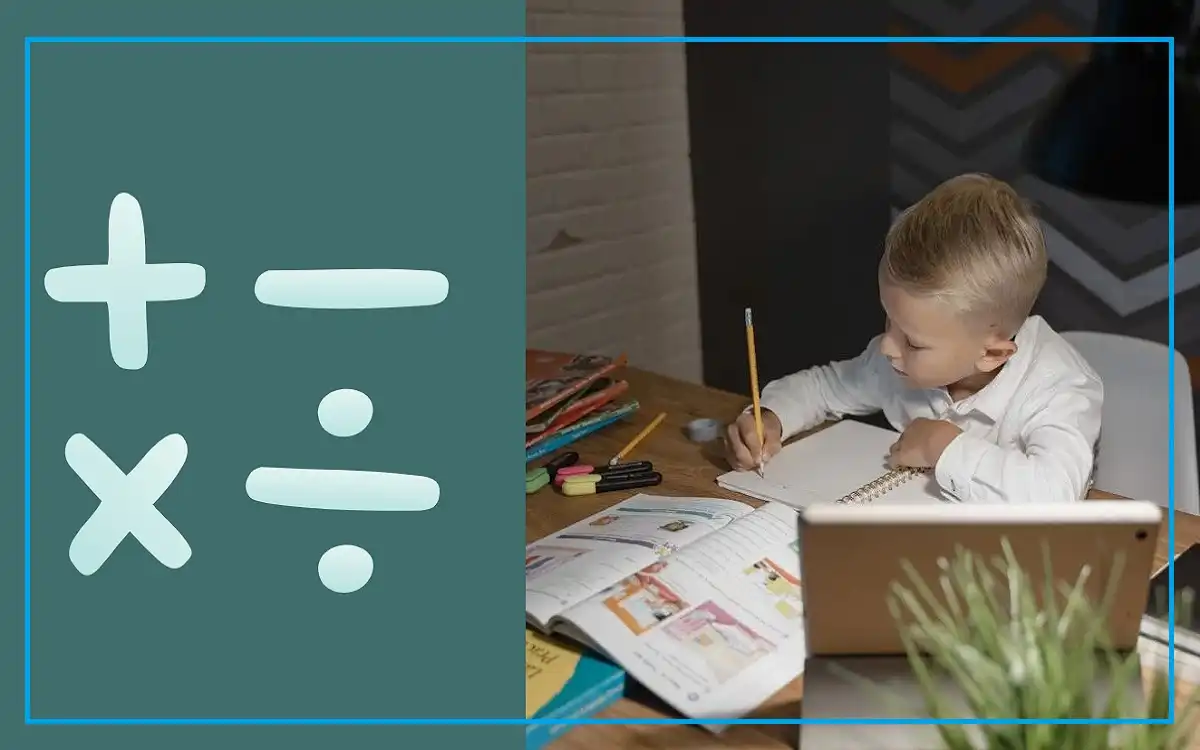Note: It is information related to xtramath unblocked games; we do not promote any company, website, or organization that provides illegal content.
In today’s fast-paced educational environment, ensuring that students develop strong foundational skills in mathematics is crucial. One effective tool that has gained popularity among educators and parents alike is XtraMath.
This online program focuses on enhancing students’ math fluency through engaging daily practice sessions. The UnblockedGame shares the information about how to access XtraMath, set up accounts, and maximize its benefits for improving math skills.
Getting Started with XtraMath
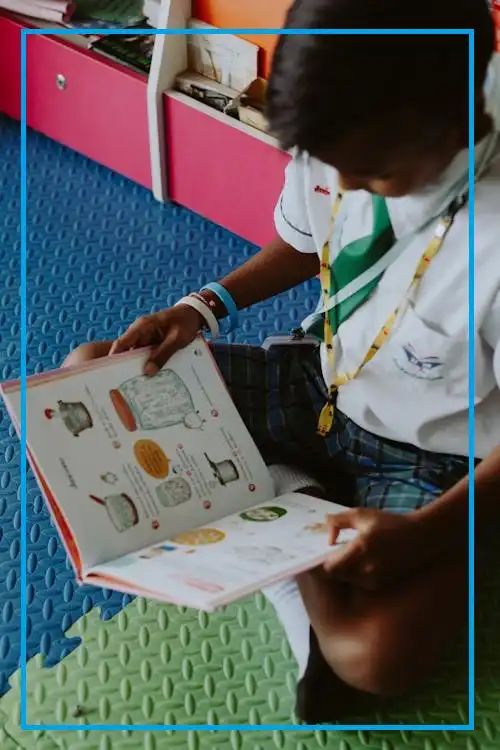
Creating an Account
To begin using XtraMath, parents or teachers must first create an account. Here’s how:
- Visit the XtraMath Website: Go to xtramath.
- Sign Up: Click on the “Sign Up” option. You will need to provide your email address, name, and create a password. Alternatively, you can sign up using your Google account.
- Set Up Student Accounts: After creating your account, add students by entering their names and assigning them a unique 4-digit PIN for sign-ins.
Student Sign-In Process
Students can easily access Xtra Math through the Student Sign-In page. They can log in using:
- Their parent or teacher’s email and their name along with the assigned PIN.
- Google or Clever accounts if linked during setup.
For convenience, students can check the “Remember me” option for quicker future logins.
Daily Practice Routine

Session Length
Each practice session is designed to last approximately 10 minutes, ideally conducted once a day. This manageable time frame allows students to fit math practice into their busy schedules.
Activities Included
- Placement Quiz: Each session typically begins with a brief quiz to assess the student’s current fluency level.
- Practice Activities: Students engage in various activities such as “Race the Teacher,” where they aim to answer math facts quickly and accurately.
- Progress Monitoring: After each session, students receive feedback on their performance, helping them track their progress over time.
Tips for Effective Use
- Consistency is Basic: Encourage daily practice to build fluency in math facts.
- Parental Support: Parents should monitor progress and provide assistance when needed.
- Adjust Settings: If students find the timer distracting during quizzes, it can be hidden to reduce pressure.
Setting Up a Family Account
To manage multiple children’s accounts effectively, parents can set up a family account by following these steps:

- Visit the XtraMath Homepage: Go to xtramath website.
- Create an Account: Click on “Sign Up” and provide your details.
- Add Children: Once signed in, navigate to “Add child” and enter each child’s name along with their grade level.
- Enrollment Code: If applicable, use an enrollment code from your child’s school to link their account for monitoring progress.
- Record PINs: Note down each child’s 4-digit PIN for future logins.
Mobile Access
XtraMath is accessible on mobile devices through a web browser without needing to download an app. Although dedicated apps were previously available, they have been temporarily removed for updates. Users who had downloaded the app can still use it; however, new users should utilize the website for practice sessions.
Benefits of Using XtraMath
XtraMath offers numerous advantages for students engaging in daily math practice:
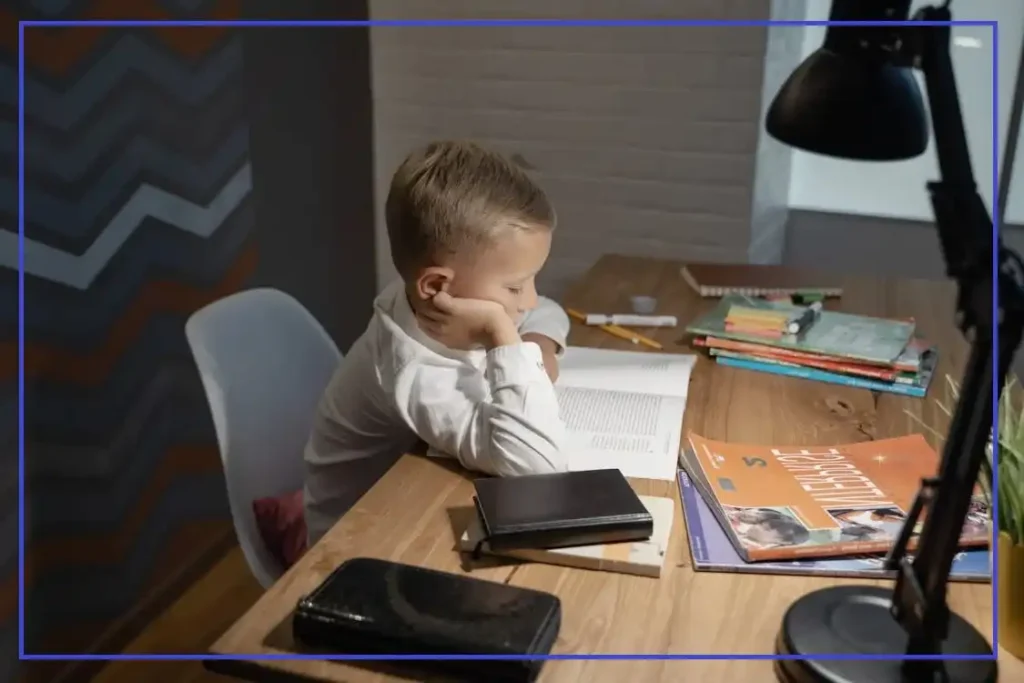
| Benefit | Description |
| Improved Math Fluency | Helps students quickly recall basic math facts through timed exercises. |
| Structured Learning | Short daily sessions make it easy to incorporate into busy schedules. |
| Adaptive Learning | Tailors practice to each student’s needs for personalized engagement. |
| Reduction of Math Anxiety | Builds confidence through mastery of math facts, reducing anxiety associated with math tasks. |
| Engaging Format | Interactive and game-like environment keeps learning enjoyable. |
| Comprehensive Reporting | Provides detailed reports for tracking progress and identifying areas needing support. |
| Foundation for Advanced Math | Lays a strong foundation for more complex mathematical concepts like fractions and algebra. |
| Accessibility | Usable from any device with internet access, convenient for both home and classroom use. |
| Accountability | Encourages ownership of learning by tracking progress over time. |
Types of Math Facts Covered in XtraMath

XtraMath covers essential math facts tailored to different grade levels:
- Kindergarten (Ages 5-6): Beginning addition with sums up to 10.
- First Grade (Ages 6-7): Addition and subtraction with sums up to 10.
- Second Grade (Ages 7-8): Single-digit addition and subtraction.
- Third Grade (Ages 8-9): Addition, subtraction, and multiplication (up to 9×9).
- Fourth Grade (Ages 9-10): Addition, subtraction, multiplication, and division.
- Fifth Grade (Ages 10-11): Expanded problems including double digits.
- Sixth Grade (Ages 12-13): Emphasis on speed with a three-second threshold for answers.
XtraMath employs spaced repetition methods to ensure targeted practice based on individual strengths and weaknesses.
Finally
XtraMath stands out as a valuable resource for enhancing math fluency among students through its structured approach and engaging activities. By following the steps outlined above—creating accounts, establishing daily routines, and leveraging its benefits—parents and educators can effectively support children’s mathematical development.
As we move forward into 2025, embracing tools like Xtra Math will be essential in fostering a generation of confident mathematicians prepared to tackle more complex challenges in their academic journeys. With consistent practice and parental support, students can significantly improve their math skills while enjoying the process of learning!
For More Unblocked Games Update Visit Here